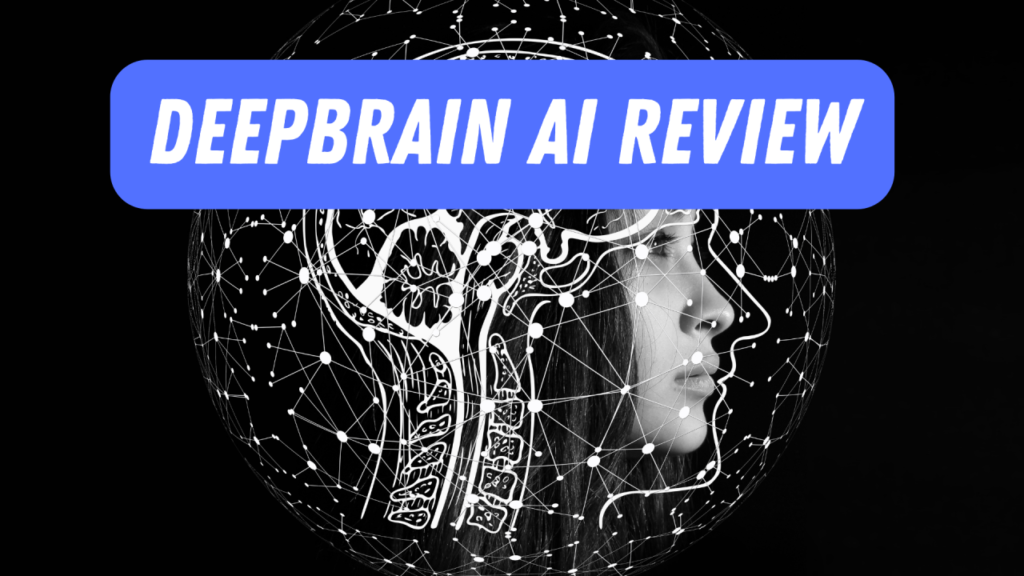
deepbrain ai
With 91.8% of internet users engaging with video content globally, it’s clear that video has become an essential medium for effective communication. Whether for marketing, educational content, or social media, videos offer a dynamic way to convey messages. However, creating professional videos often comes with challenges like equipment costs, hiring actors, and the overall production process.
Enter DeepBrain AI, an AI-powered avatar generator that simplifies video creation by using lifelike avatars. This innovative tool enables anyone, regardless of video experience, to produce professional videos affordably and efficiently. In this review, we will explore the features, pros, cons, and alternatives to DeepBrain AI to help you decide if it’s the right tool for your needs.
What is DeepBrain AI?
Founded by Eric Jang in 2016, DeepBrain AI offers AI-driven video synthesis solutions. The platform allows users to generate videos with realistic avatars, with support for over 100 avatars speaking more than 80 languages. Whether you’re producing educational videos or marketing content, DeepBrain’s versatility allows for seamless customization to align with your brand’s image.
My Experience with DeepBrain AI
After creating an account with DeepBrain AI, I explored its four main methods of generating AI videos:
- Create AI Video with ChatGPT: This feature allows users to skip script writing by using GPT-3 to generate a dialogue for the AI avatar. I tested it by creating a video on “Yoga Flow for Stress Relief.” The interface is user-friendly, and customizing the avatar was quick and straightforward.
- Convert URL to AI Video: With this option, users can transform any webpage into an interactive AI video. However, I found the initial output required manual editing to ensure the content matched the original article, but it’s a helpful feature for enhancing static content.
- PowerPoint to Video: This feature is ideal for business presentations. After uploading a PowerPoint file, DeepBrain converted it into a video, allowing me to add an AI avatar. Script creation was assisted by ChatGPT, or you could upload or record audio.
- Start with a Template: DeepBrain offers numerous pre-designed templates for creating AI videos from scratch. These templates are great for saving time and are especially useful for social media content, including vertical video formats for Instagram and TikTok.
Pros and Cons
Pros:
- Over 100 avatars, with support for 80+ languages.
- ChatGPT integration makes script writing seamless.
- Intuitive, easy-to-navigate interface.
- Numerous export options, including video, audio, and chroma key.
- Vertical templates for social media content.
- Offers various customization tools, including stock photos and video.
- No watermarks on any plans.
Cons:
- No option to preview videos.
- Limited customization of AI models.
- Occasional formatting issues with converted content.
- Lack of captioning options.
Who Should Use DeepBrain AI?
DeepBrain AI is suitable for:
- Marketers: Promote products with professional videos.
- Businesses: Create training materials, presentations, or promotional videos.
- Content Creators: Enhance YouTube or blog content with AI avatars.
- Fitness Professionals: Produce workout or instructional videos.
- Educators: Develop engaging educational content.
- Language Enthusiasts: Create videos in multiple languages for global audiences.
Final Thoughts
DeepBrain AI is a game-changer for anyone looking to create high-quality videos without the need for traditional production resources. Its user-friendly interface and powerful features make video creation accessible, whether for marketing, education, or social media. While there are some minor limitations, such as customization options and formatting, its overall performance and ease of use make it a standout tool in the AI avatar generator market.
Are you ready to revolutionize your video content with DeepBrain AI?



